Seqrite | Cybertronix Technologies LLC
Seqrite | Cybertronix Technologies LLC

Endpoint Detection and Response (EDR) identifies and mitigates potential threats and proactively assists in reporting such incidents following compliance standards.

Comprehensive endpoint and data protection End-to-end endpoint and data protection integrated into a single solution offer comprehensive security for businesses of any scale.

Provides increased scalability and heightened security across Windows and Mac platforms, with added support for Linux-based systems.

Patch management Enhances productivity and security measures with a streamlined and centralized approach to patch management.

Enhanced device control Improved device control functionalities decrease business security risks.

Advanced security improvements fulfill enterprise compliance requirements.
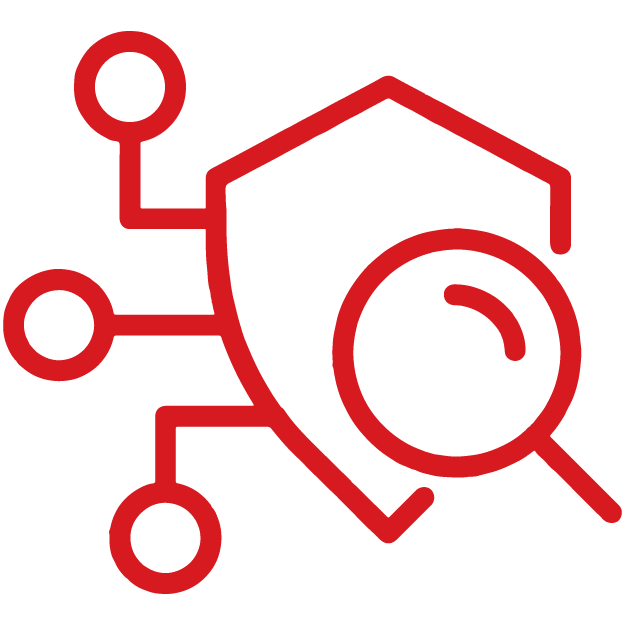
Robust antivirus, intrusion detection, firewall, and more ensure thorough endpoint protection.
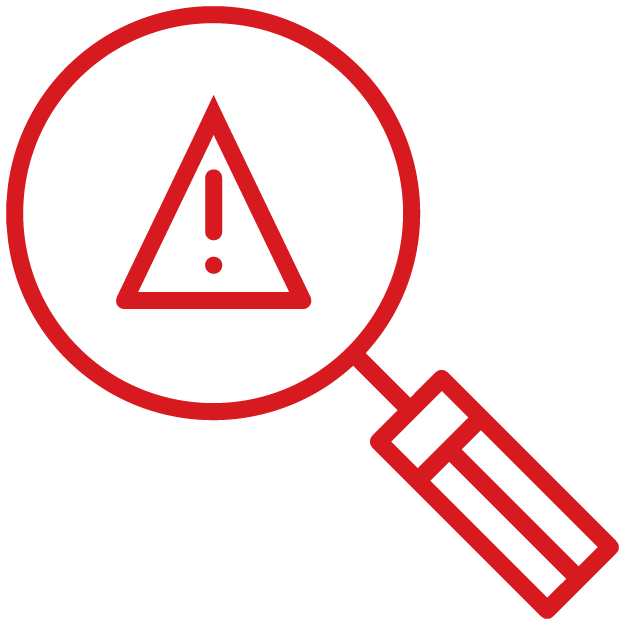
Identifies unforeseen vulnerabilities and minimizes unauthorized installations with proactive scans on installed applications.
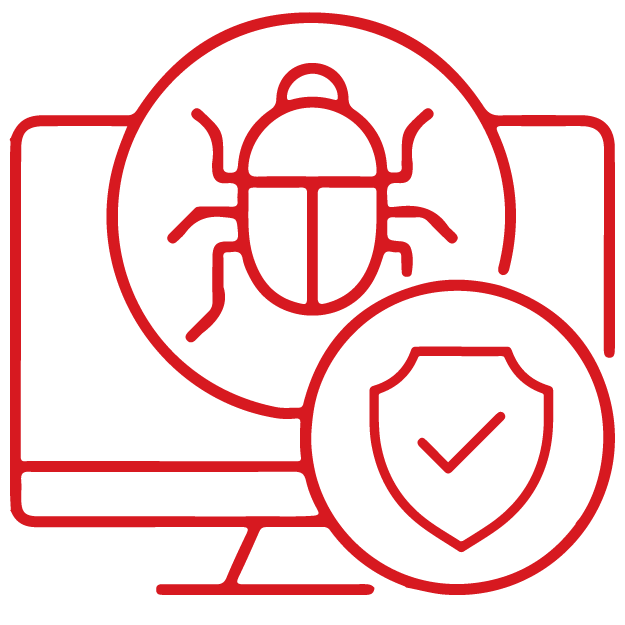
Uninterrupted protection Protects from malicious websites, phishing attacks, and other threats.

Cloud-based access to the dashboard for imposing policies and compliance.
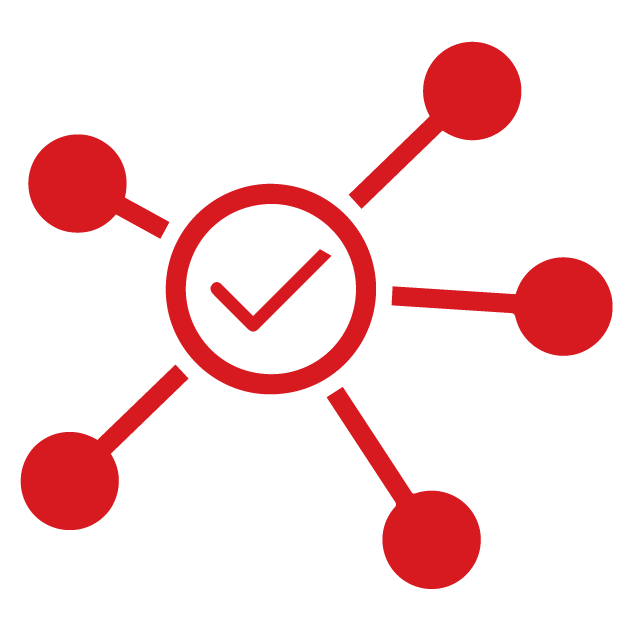
Consistent asset regulation via comprehensive insights into each connected endpoint.
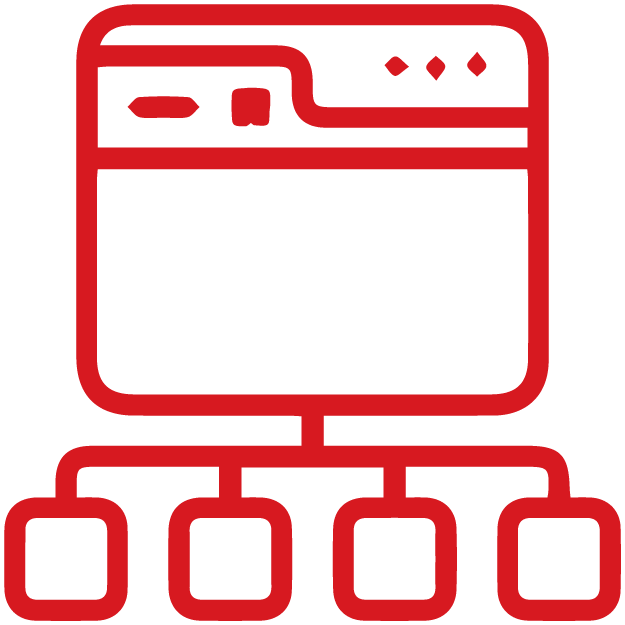
Enhances overall network control and efficiency with High Availability and Hierarchical Multi-Server Deployment, consolidating control over dispersed locations. Flexible Policy Management from the Control Center maintains consistency across endpoints, while Single Sign-On (SSO) simplifies server navigation. Centralized License Management streamlines operations by efficiently allocating and managing licenses across sites.
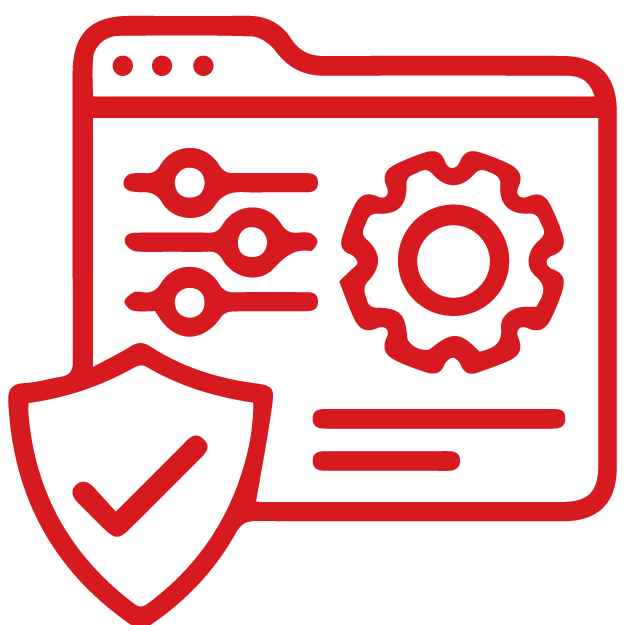
Enforces application access restrictions following the Zero Trust methodology. Enables customization of application permissions according to the Operating System, including default OS and Seqrite applications. Provides a "Monitoring Only" mode to log application access for administrative review without blocking it.
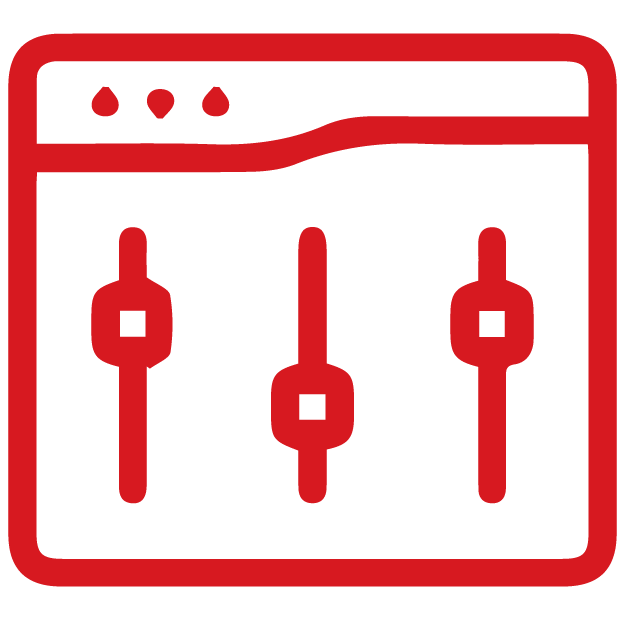
Restricts personal Google access while permitting corporate access based on administrator-selected account domains. Filters YouTube videos based on content categories, publisher names, and other criteria.
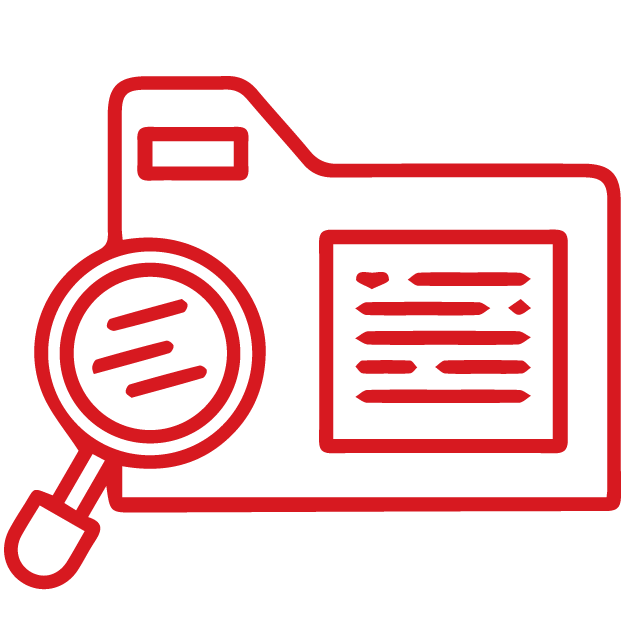
EFS is an effective way to find files that match malicious hashes across your endpoints. Based on the hashes provided by a user, EFS detects hidden attacks and helps hunt them down before they harm the system.

Integrates with MISP server for Threat Feeds and searches MISP File Hashes periodically; the findings are published in reports.

Submit file hashes for ongoing investigation of malicious content and real-time blocking.
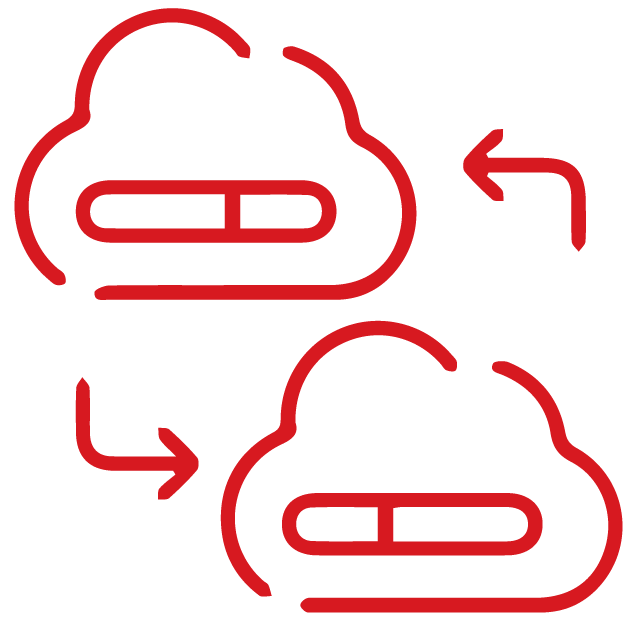
Enables smooth endpoints, users, groups, and policies migration to the new Endpoint Protection Server configuration. Additionally, it supports migration in batches or groups of endpoints for added convenience.

Retrieves endpoints in real-time to collect information from predefined data sources on the endpoints.

Integrates with Seqrite Cloud Sandbox to analyze suspicious files for malware without any additional tool for Malware Analysis.

High Availability guarantees continuous user access to services, applications, and data, even in the event of hardware failures and software glitches, thereby reducing system downtime.
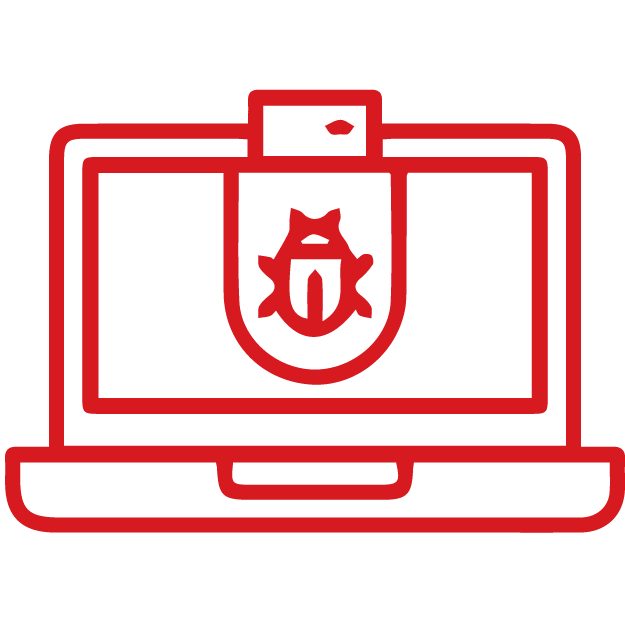
Utilizes Seqrite's behavior-based detection technology to identify and prevent ransomware threats and backs up data in a protected location, enabling file restoration in the event of a ransomware attack.
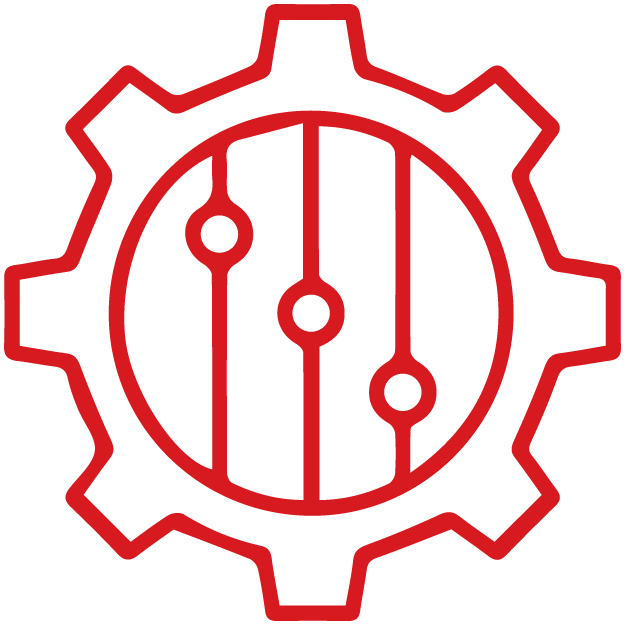
Establishes device policies tailored to different device types on Windows and Mac platforms, ensuring network protection against unauthorized devices.
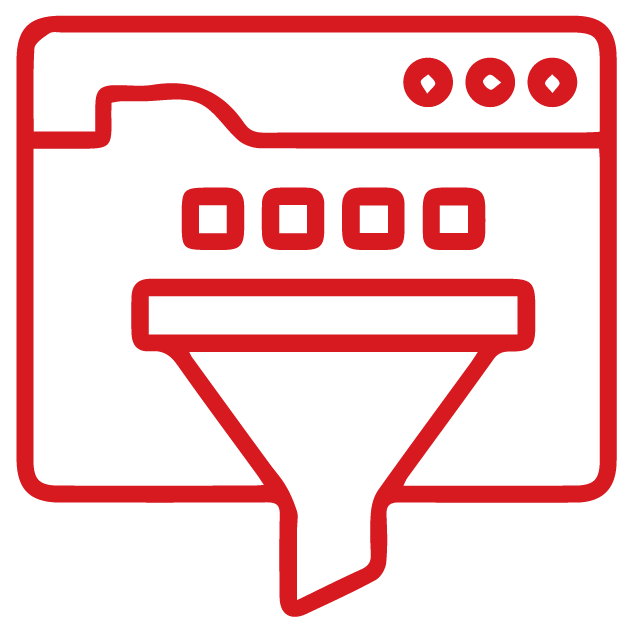
Limits web access for employees by blocking Websites individually or as per categories.
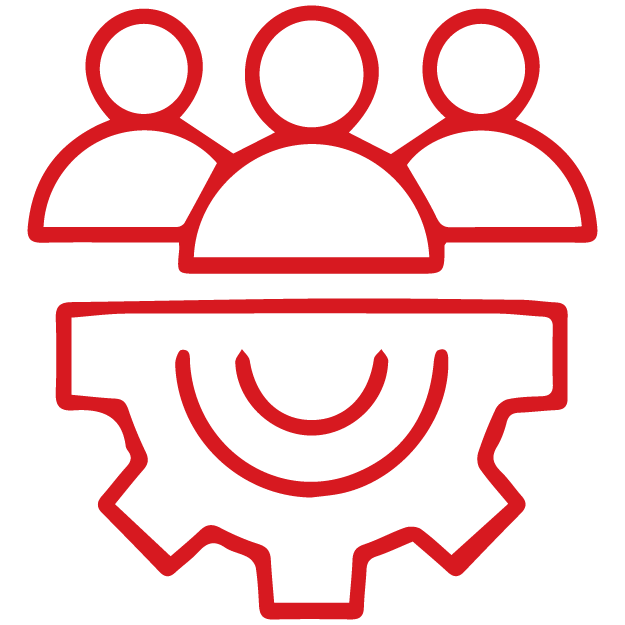
Continuously monitors hardware and software configurations of every endpoint, enabling administrators to promptly detect and respond to changes within the company's systems.
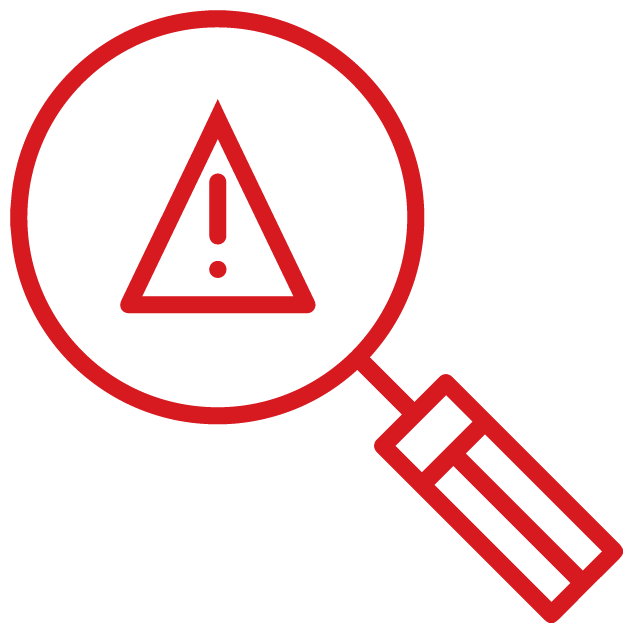
Scans for known vulnerabilities in applications and operating systems allow users to update essential security patches promptly.
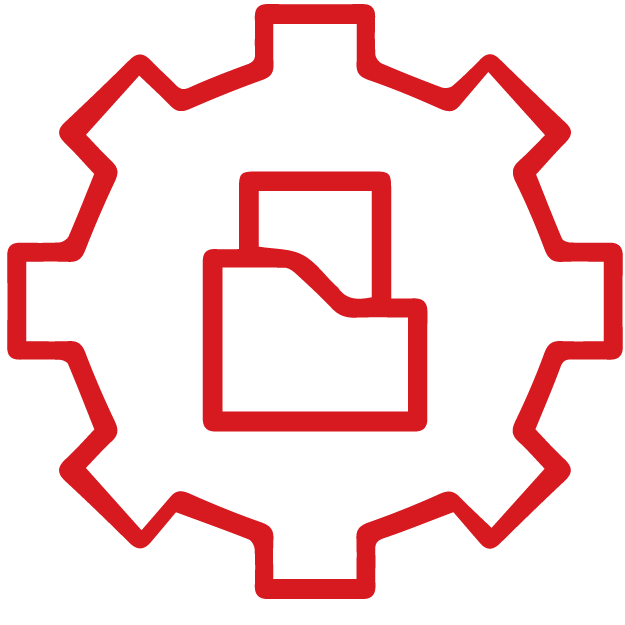
A centralized patch management solution addresses all Microsoft application vulnerability patching requirements.

Prevents financial losses by protecting confidential data and mitigating the risk of business secrets leakage. Enables scanning of data-at-rest on endpoints and removable devices.
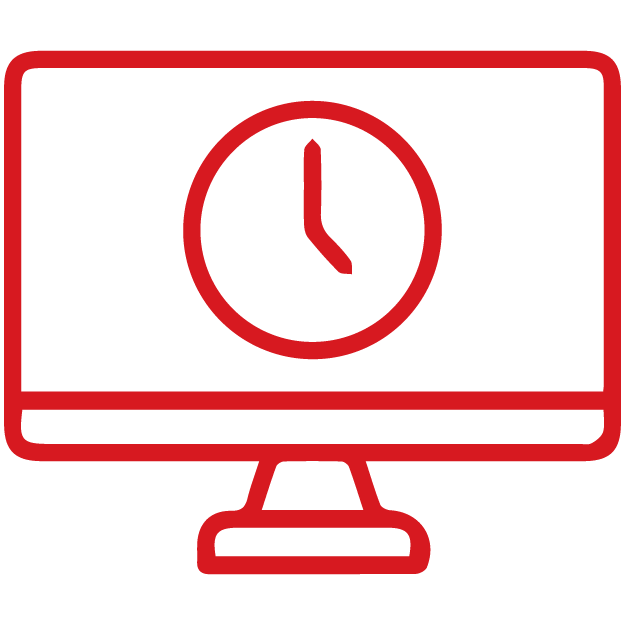
Meticulously oversees confidential company files, promptly alerting administrators to any copying, renaming, or deleting of such files.

Proactively identifies and thwarts malicious activities exploiting application vulnerabilities.
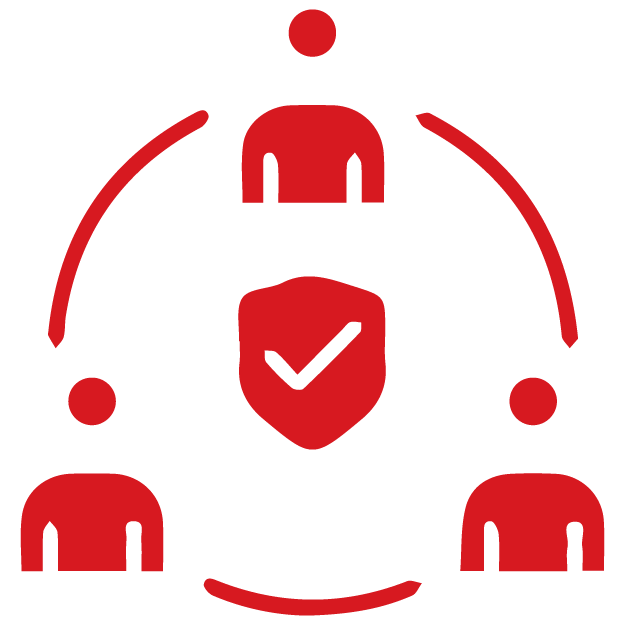
Helps Administrators meticulously define user groups based on organizational hierarchy and establish adaptable policies tailored to situational requirements.

Diligently scans endpoint inboxes for spam, phishing attacks, and unsolicited emails, bolstering defenses against email-borne threats.

If another antivirus solution is detected during the Endpoint Protection client installation, its uninstaller will be activated or automatically removed. The installation of Seqrite EPP will not proceed until the previously installed antivirus is eliminated from the system.

Safeguards endpoint clients against attacks from malicious websites accessed within the network, fortifying defenses against web-based threats.
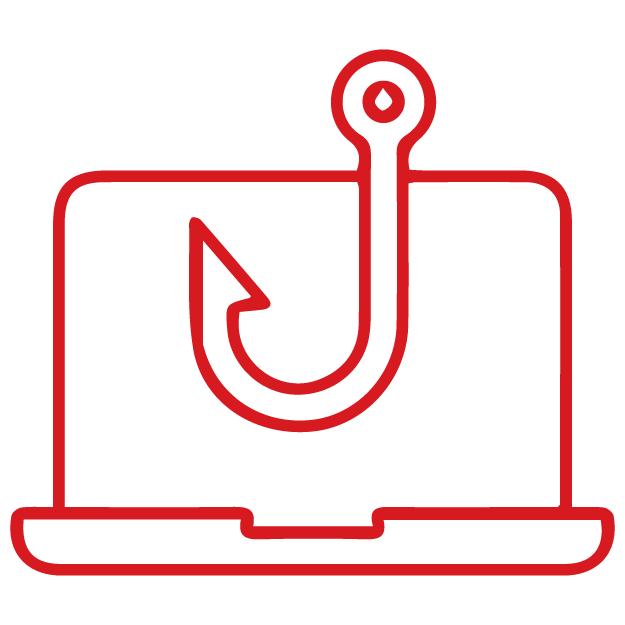
Prevents phishing attacks originating from malicious codes over the Internet from infiltrating the network and spreading.
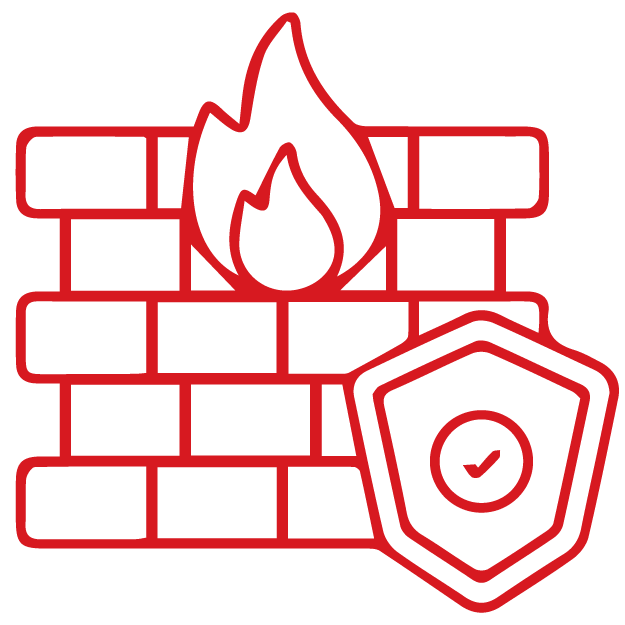
Monitors inbound and outbound network traffic, allowing or disallowing applications based on defined rules, enhancing network security.
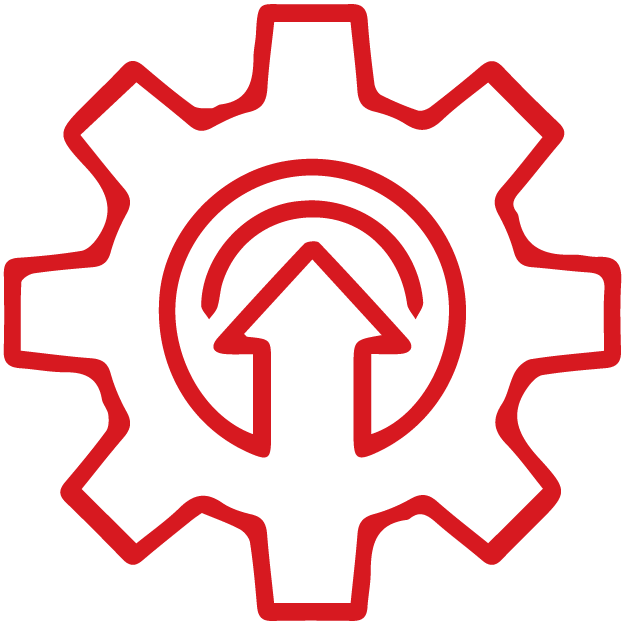
Enhances endpoint performance by cleaning junk files and deleting invalid registry/disk entries within the network, optimizing system efficiency.
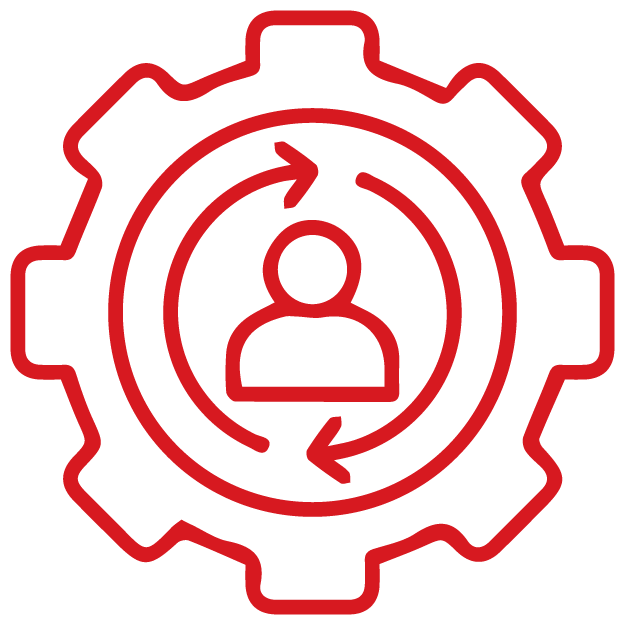
Helps deploy multiple update managers to achieve load balancing and prevent network congestion, ensuring seamless distribution of updates.
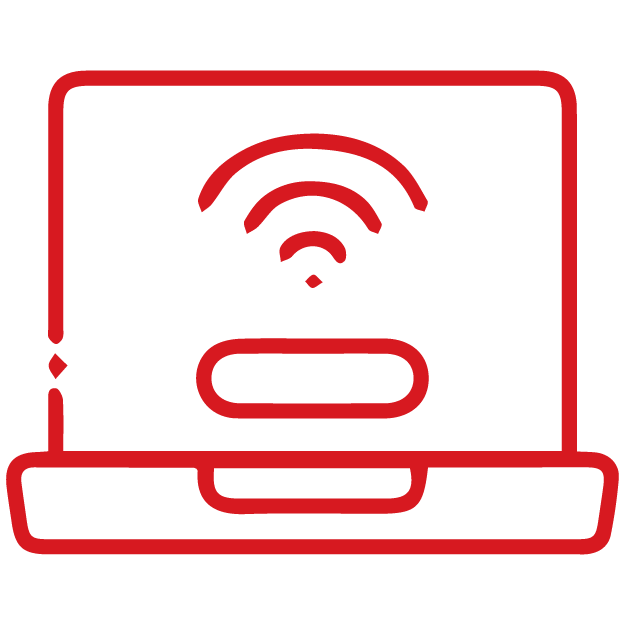
The cloud-based solution enables continuous endpoint management, even outside the network, allowing administrators to maintain oversight, apply policies, and ensure compliance.

Preconfigured notifications about critical network events reach appropriate parties via email or text, ensuring timely response to potential security incidents.


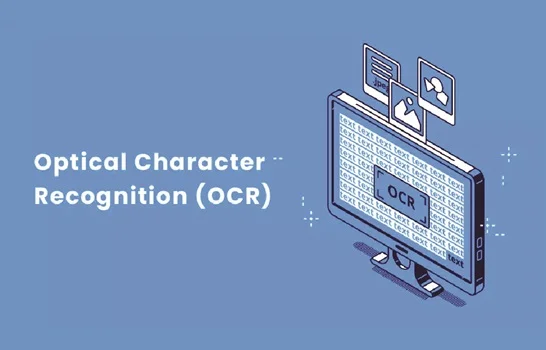


Note: Site Server Configuration will be similar to the Standalone recommendation
Important to Know:
Note:
Note:
Note: The following operating systems support only Master Servers without any Secondary Server,
Note:
For more than 25 clients, Seqrite recommends installing Seqrite Endpoint Protection Server and Patch Management server on the Windows Server operating system
For more than 500 clients, Seqrite recommends a dedicated Web server (IIS).
Seqrite recommends deploying a separate/dedicated Alternate Update manager for a group of up to 200 clients for proper load balancing.
Note: The Seqrite Endpoint Protection installer will install required IIS Components.
Note:
The Seqrite Endpoint Protection client supports the above-mentioned distribution. The clients also support the other versions if the following prerequisites are met,
GNU C Library 2.11 and above
SAMBA version 3.5.x to 4.5.x, 4.10.x, 4.11.x.
GNU C Library 2.5 and above
SAMBA version 3.5.x to 4.5.x, 4.10.x, 4.11.x.
In case of the clients with other than above mentioned Linux operating system, Seqrite recommends to validate the clients in a non-production environment before deploying in the production environment.